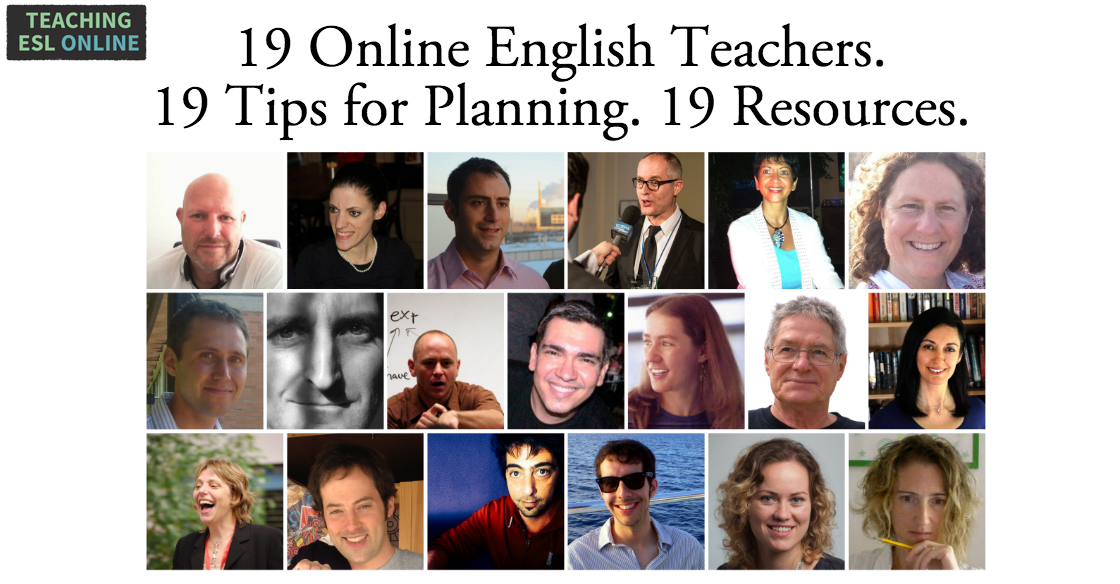I receive A LOT of emails from online teachers (and online teachers to be) about planning; namely, what they should include in their lessons and what resources they should use.
As there are many areas of English and different teaching methods, there is no one-size-fits-all solution. What I do and what I use might not work for you and your learners.
However, there are some common practices and amazing resources that you can use in your online lessons.
And as a way of celebrating the incredible teachers who create their own content so that we can use it with our students, I have put together this super post.
I asked 19 online teachers for a tip or an app when it comes to lesson planning, and for them to share their resource.
As well as being a handy guide for you, this might also inspire you too to create content for your learners (if you’re not doing this already).
(At the bottom of the post there is a chance for you to add your own resources.)
Gabby Wallace

TIP FOR PLANNING ONLINE (OR A TOOL TO USE):
Make sure that each lesson has a clear takeaway. Make sure that the viewer can understand what he or she is going to be able to do by the end of the lesson.
WHAT’S YOUR RESOURCE?
The All Ears English Podcast is an engaging way for your students to learn real English and connect with native speakers online. Free episodes can be used as a tool for language learning and discussion: www.
The Go Natural English Video Lessons are a quick and easy way to learn English skills and build vocabulary from anywhere. Free video lessons can be used as a convenient tool for answering students’ common questions: www.GoNaturalEnglish.com
Kieran Docherty

TIP FOR PLANNING ONLINE (OR A TOOL TO USE):
As my area of expertise is film in language teaching and all of my lesson plans are designed around short films, I’m going to explain a little bit about Vimeo which is a tool I use when planning nearly all of my materials. Vimeo is a video sharing site where users upload and share their short films and videos, very much like YouTube.
There are a number of reasons why I prefer Vimeo to YouTube: it’s a small niche community of film-makers which means that the quality of the short films is much better and more artistic than those on YouTube and that it’s much easier to find quality content (there are no cat videos); the layout is much cleaner than YouTube and it’s much more user-friendly and intuitive; there are no distracting ads so the primary focus is on the short film and nothing else; and finally the comments are nearly always constructive, you don’t get the inane comments and insults that appear under many YouTube videos.
WHAT’S YOUR RESOURCE?
Film English is the first ELT resource site to use short films critically and creatively and to promote film literacy – the ability to analyze and interpret moving images – in the language classroom. It is an award-winning, highly practical resource bank with over 120 detailed and ready-made lesson plans for the busy teacher, which is user- friendly, intuitive, colorful, fun and meticulously organized.
All of the lessons are categorized according to age appropriateness, level and topic. All of the short films and worksheets are embedded right into the lesson, meaning that teachers don’t need to download videos or worksheets; they can show the entire lesson through a data projector. However, if teachers prefer, they can download the lesson instructions and worksheets in PDF format.
Mau Buchler

TIP FOR PLANNING ONLINE (OR A TOOL TO USE):
Prepping classes online doesn’t have to be arduous or time-consuming. If you begin by asking them simple questions (as you would in a normal conversation), that allows you to see where they are making mistakes. You then correct what they’re doing wrong, and get THEM to come up with different ways of practicing it.
Nevertheless, make sure you have something fun up your sleeve, just in case. A funny video, a short story, or an activity that you can use as back up, but most of the time you probably won’t even use it.
WHAT’S YOUR RESOURCE?
I created www.tripppin.com to be the perfect resource. It can be used every day as regular course material, but it can also be used to supplement other existing ESL materials. All teachers need to do is use it once in a while in class, and it takes on a life of its own. Students use it in their free time, and the platform directs them to bring their doubts and discoveries back into the classroom/course. The teacher truly becomes the supervisor of the students’ learning process.
Sylvia Guinan

TIP FOR PLANNING ONLINE (OR A TOOL TO USE):
For creating digital content it’s best to use a lot of imagery as too much text doesn’t translate well to the screen. Materials need to be attractive and brain-friendly. You can add links to further text-based resources so that students can follow-up on the extra detail.
In keeping with attractive design, it’s great to store lesson content and especially multi-media links on Tackk or PearlTrees. This way, students can click into a beautiful visual library full of easy to access multi-media, goodies, ebooks etc.
Additionally, have Google Drive and all the cool Google tools attached as a home base for lessons and content – and then link Google Drive to your visual library. Back-up everything if you are using the cloud.
WHAT’S YOUR RESOURCE?
My personal blog is described as “Brain-friendly learning methods, tools, environments and communities.” You can learn from my blog which has reviews, interviews, lesson plan ideas, educational technology ideas, creativity, webinar coverage, professional development and all kinds of educational issues.
I also have a webinar tab where you can access my webinar recordings.
http://www.sylviasenglishonline.org/
Drew Badger
![]()
TIP FOR PLANNING ONLINE (OR A TOOL TO USE):
Every lesson should be a solution to a problem, so begin with the needs of learners. Keep things simple and you can’t go wrong.
WHAT’S YOUR RESOURCE?
My YouTube channel features over 200 simple video lessons for all levels. Everything is taught in English, so lessons can be used with students in any country. If you’re looking for videos that make the language intuitive, so students can understand and learn to use English without the need for forgettable rules or confusing explanations, visit http://www.youtube.com/
Vickie Hollet

TIP FOR PLANNING ONLINE (OR A TOOL TO USE):
Make your students your resource by asking them to pick a topic and lead a discussion. You can give them ideas. E.g. a news story they’re following, a website they find useful for learning English (and why), the pros and cons of a (controversial) topic or idea, a talk on how to…(they choose something they can teach). You want to enthuse and inspire, but let them take control. The results can be magic.
WHAT’S YOUR RESOURCE?
(Sample activity from Vickie’s site): Watch one of the short videos on a false friend students find tricky at http://www.simpleenglishvideos.com/vocabulary/. (E.g make vs. do, sensible vs. sensitive, lend vs. borrow) Then pick another pair of words they often confuse and get them to teach the difference. They can use PowerPoints or make a video – whatever they wish, but when students become teachers, they can learn a lot.
Minoo Short

TIP FOR PLANNING ONLINE (OR A TOOL TO USE):
(If recording lessons for groups) A tip that I have that I think is important in planning online group lessons (MOOC) is: Remember that some of the students will not be able to attend the live session and will only watch the recording. Therefore the lesson should be planned in a way that it remains engaging for anyone watching later as well, not only for those who are able to join the chat with you in the live session.
WHAT’S YOUR RESOURCE?
I have two resources that teachers can use: My YouTube Channel ‘Anglo-Link‘. Here, they can find lessons on different aspects of the language for Intermediate and Advanced students. Most videos feature exercises as well.
My website anglo-link.com covers similar topics and provides online written and audio exercises as well as downloadable audio and pdf files. Some of the content is free, but to access all the exercises, it is necessary to upgrade to Premium or Premium Plus Membership.
Michael Marzio

TIP FOR PLANNING ONLINE (OR A TOOL TO USE):
My one tip for planning an online lesson would be to get to know your student’s objectives and interests in detail, and also to determine his or her level, in order to prepare the best possible online learning experience for your learner.
WHAT’S YOUR RESOURCE?
Real English® is an extensive online video library of spontaneous dialogues of people interviewed in English-speaking countries, organized according to traditional functional, lexical and grammatical criteria despite the obvious spontaneity of the interviews.
In other words, Real English is based on a very simple idea, the organization and pedagogical exploitation of spontaneous speech. “Spontaneous” goes way beyond the current catchword of “authentic” video, which most often refers to Hollywood films as content for ESL/EFL teachers & students. There are no actors in Real English®. Students tend to identify with ordinary people, i.e., the famous interviewees, especially when we put them on the spot.
In addition to the video, we make extraordinary interactive lessons for the short (easily digestible) portions of the videos for the exercises. Our most recent lesson (81) includes 100 exercises for 8 short interviews. There is so much natural repetition that even the difficult passages are appropriated by learners in a natural way, watching real people being themselves, as students learn to understand everything on their own.
Shayna F. De Oliveira

TIP FOR PLANNING ONLINE (OR A TOOL TO USE):
With online lessons, it can be harder to keep the students’ attention than in a traditional classroom. You can help students stay engaged by making your online lessons short and easily digestible. When possible, mix up the format with interesting visuals, different activities, quizzes, and practical applications.
WHAT’S YOUR RESOURCE?
On the Espresso English blog and YouTube channel, each lesson is short and sweet, focusing on a single concept. Teachers can use the videos in classrooms or have students watch them as homework, helping them stay connected with English for a few minutes every day in between regular classes.
Adir Ferreira

TIP FOR PLANNING ONLINE (OR A TOOL TO USE):
Hello there! When planning an online lesson is to think about who I’m going to teach and what I want them to learn. Usually, I choose a main text or listening passage and try to make the most of it by using short-timed activities around that topic. Thought-provoking and vocabulary-building activities are my favorites!
WHAT’S YOUR RESOURCE?
My blog has hundreds of posts for Portuguese-speaking students who are learning English. These posts include lots of idioms (I love these!), grammar, songs, and vocabulary. Most of them can be adapted into other languages and it’s a really good resource.
Jason R Levine

TIP FOR PLANNING ONLINE (OR A TOOL TO USE):
Spend more of your time and effort planning how you’ll observe your students what they like and don’t like, what they need more help with, how much time they need to complete activities-than in precisely what way you will teach them.
WHAT’S YOUR RESOURCE?
I make songs and videos on YouTube to teach and learn English, especially boring or hard to learn vocabulary and grammar structures. Teachers can play the videos in class or have students watch them at home or “on the go”, with or without accompanying materials (available by emailing me: collolearn@gmail.com)
Kris Jagasia

TIP FOR PLANNING ONLINE (OR A TOOL TO USE):
In a conversation based, online ESL lesson, the focus is usually on building confidence in order to promote the student to speak. Due to the form factor of the virtual classroom, there is also a lot of empty space on the student’s screen that presents a great opportunity for screen sharing lesson content. Workbooks, exercise sheets, and class homework are not great tools to increase energy levels during an online lesson (nor are they ideal for screen sharing).
When we design our lesson content, we aim to create conversation guides, prompts that naturally direct conversation while reinforcing target grammar and vocabulary. Pictures with small amounts of text arranged using slide presentation software such as PowerPoint or Prezi are ideal.
Our biggest piece of advice to other online teachers is to adapt your lesson content style for the online environment and to test your content and refine it based on student reactions. Think about the difference between a meeting or conference where the presenter shows up with a well-structured PowerPoint presentation used as a visual prompt, rather than text-heavy, bulleted slides. The brighter and more inspiring your lesson content, the more energy and motivation there will be in your students and the longer you will retain them as loyal paying customers.
WHAT’S YOUR RESOURCE?
Off2Class is a project to build and release ESL lesson content purposefully designed for private ESL teachers and tutors. Over the years of teaching private ESL lessons both online and offline, we realized there were not enough high-quality content resources designed for ESL teachers running one-on-one or small group lessons. We have a library of 150 (and quickly growing) ESL lesson plans, that are loaded onto an easy to use web/tablet platform which is well suited for screen sharing (if you are running online ESL lessons). We are currently in private Beta and are offering free accounts to teachers who are eager to give us feedback. Teachers can request an account on the Off2Class homepage.
Sean Banville

TIP FOR PLANNING ONLINE (OR A TOOL TO USE):
One of my favorite tools to use for making online lessons is the site textivate.com. In my opinion, it is one of the very best resources ever for anyone who wants to create interactive activities for articles or any writing. It is also one of the simplest – paste your text into a box, press a button and then you have 55 online activities!
WHAT’S YOUR RESOURCE?
I have nine materials sites, the best-known of which is Breaking News English.com. On this site, new lessons are uploaded every two days based on a very current news story. Lessons are graded at seven levels. Each level had multi-speed reading and listening, 30+ online activities, a 40-activity printable handout, a 2-page mini-lesson, and more. This site and the others are at http://www.freeeslmaterials.com/sean_banville_lessons.html
Justin Murray

TIP FOR PLANNING ONLINE (OR A TOOL TO USE):
Encourage your students to incorporate relaxed, enjoyable daily lifestyle English habits into their lives as fundamental components of their processes. This could be anything from reading the lyrics and singing along to their favorite songs, watching an episode of a TV series every day, reading a book or magazine, attending a local language learning meetup, or making new friends with other learners online. It’s also important to revisit the topic on a regular basis (if not every class), to celebrate successful examples, and to even create systems, processes, and logs, that measure and reinforce these habits.
WHAT’S YOUR RESOURCE?
RealLife English is a community-based English/ language learning platform for teachers, students, and native speakers with a mission to inspire, empower and connect the world through English, both online and in-person.
We do this through our web site, which has over 500 articles, podcasts, and videos, all teaching English in fun, dynamic, and imaginative ways that seek to motivate students to connect their English to things they enjoy and make it a convenient part of their daily life. We also have an online social network, forum, and a worldwide network of in-person language learning events.
By helping teachers and learners change their perspective on English, cultivate the psychological tools necessary for success, and complement their learning programs with authentic, real-life experiences, we’ve found that it’s possible not only to accelerate the path to true, lifelong fluency but also to enjoy the process a lot more.
http://reallifeglobal.com/
Lisa Biskup

TIP FOR PLANNING ONLINE (OR A TOOL TO USE):
Use Google Drive documents to share articles and other reading materials using the screenshare feature in Google Hangouts. This allows you and your students to view the same page so that you can point out grammatical structures, vocabulary, and expressions while reading along together. Set the share permission so that your student can view and/or edit, depending on the objectives of your lesson.
WHAT’S YOUR RESOURCE?
My site is www.englishfluencynow.com. Teachers can use this site with their students to provide high-quality upper intermediate and advanced English materials, including free blog lessons and podcasts. These materials are excellent for helping students prepare for TOEFL, IELTS and other English proficiency exams. You can also use the materials as jumping-off points for in-depth discussions and conversations.
Shanthi Cumaraswamy Streat

TIP FOR PLANNING ONLINE (OR A TOOL TO USE):
I don’t do any formal preparation when it comes to my online lessons! I am very much directed by my clients and what they’d like to discuss. My clients are all business people and use their lessons as fluency and accuracy practice. Their goal is to be able to talk about a range of topics. As the conversation gets going, I develop the language around it.
WHAT’S YOUR RESOURCE?
I started my blog in March 2013. It was originally intended for learners of English. I wanted to share my ideas and love for the English Language and Literature. Over time I realized that more and more teachers were using my posts in their classrooms. In their comments on my blog, I found out that they were using my posts as a useful reminder of grammar or lexical point and adapting them to their lessons.
Vicky Loras

TIP FOR PLANNING ONLINE (OR A TOOL TO USE):
When planning online lessons, it is always very important to think about how you will send students materials they can use during or after the lesson, and feedback. Will there be a chatbox in the platform? Will it be via email? It needs to be planned beforehand.
WHAT’S YOUR RESOURCE?
I have my blog divided into pages: simple blog posts with tips or experiences, my Business English page, my poetry page (with poems I have written that teachers can use in class, if they wish), my Literature page with activities I have created based on books, or activities others have created and I have collected them all there. I also have a Presentations page, where teachers can download links, handouts and slides I have used in my presentations.
http://vickyloras.wordpress.com
Stephen Mayeaux

TIP FOR PLANNING ONLINE (OR A TOOL TO USE):
I’m in love with Evernote because it’s such a versatile tool for both students and teachers. After each lesson, I write detailed notes about what was covered along with the student’s strengths and weaknesses. I can even include multimedia in the notes and share them with my students via e-mail, SMS, or directly through Evernote if they also have the app.
WHAT’S YOUR RESOURCE?
My blog’s really great if you’re students are hip-hop fans or anyone who wants to learn informal English, such as idioms and phrasal verbs. I’ve got tons of lessons on these, but teachers should check out my 15 Ways to Use Hip-Hop to Teach English resource (http://eslhiphop.com/2013/05/
Jason West

TIP FOR PLANNING ONLINE (OR A TOOL TO USE):
Prepare learners for one-to-one conversations with non-teachers. Guide them through towards comprehension of some target language, appropriate to their speaking level and which will be of interest to their speaking partner. Help them to make connections.
WHAT’S YOUR RESOURCE?
Our English Out There resources work anywhere two people can talk (e.g. Skype or Hangouts) because they evolved over seven years of supported real practice with complete strangers on the streets of London. They guide and scaffold natural second language acquisition. Professor Stephen Krashen called an online case study with a typical adult Chinese English learner, “Remarkable… a major contribution to our knowledge about what works. Thanks for posting this”.
You can listen to before and after clips of that learner’s course experience here:
http://englishoutthere.com/
Easy to Reference Resources
To Fluency (my site)
Why not save them all to a folder in your bookmarks, or take Stephen’s advice and use Evernote, and tag them all “English Resources.” (I’ve just done the latter!).
Over to You
Do you create your own resources? Do you have tips for teaching online?
If so, please leave a comment below; AND… please share this post by clicking the social icons below; I really do appreciate it.
Taken from www.teachingonline.com